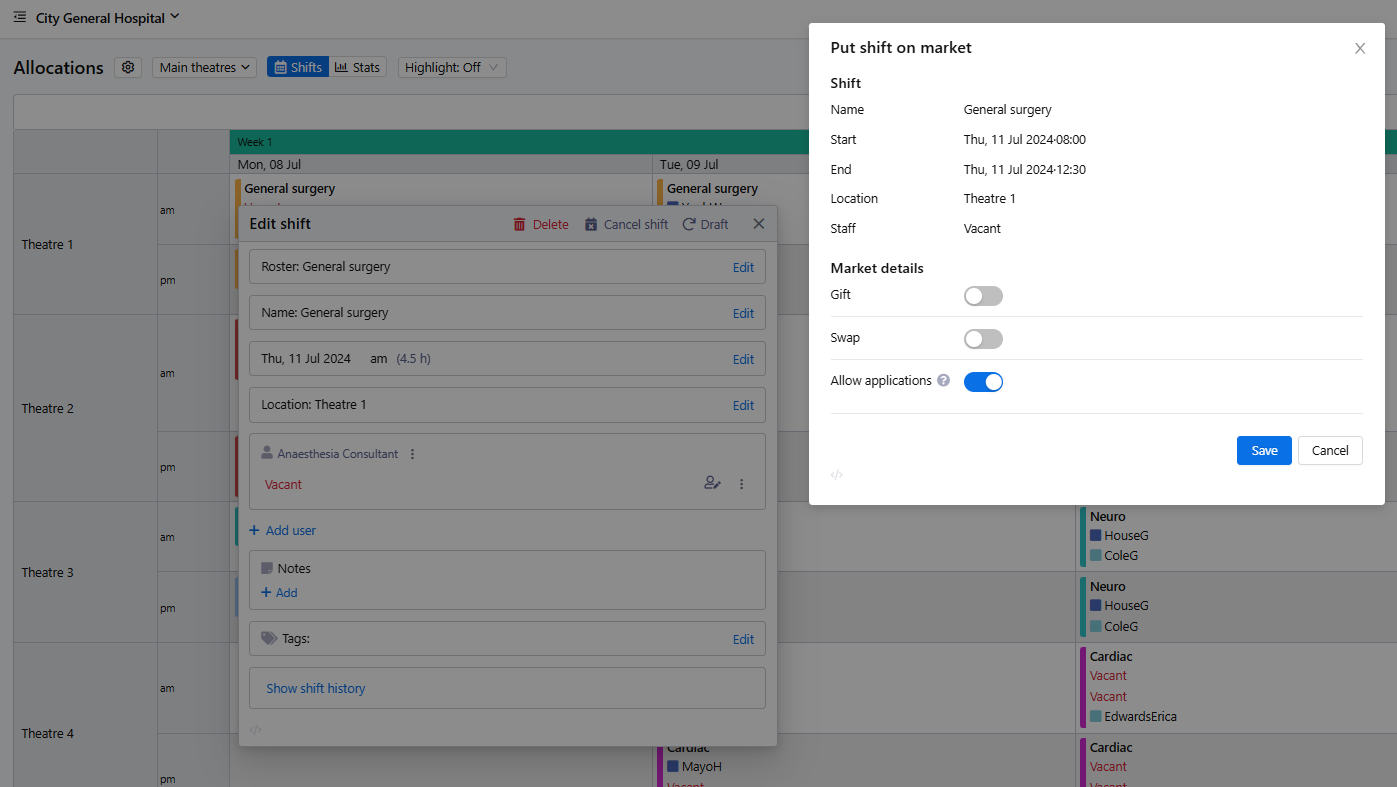Release 44: two powerful new functions
Release 44 made 72 enhancements to HosPortal and introduced a wide range of powerful new functions. The full set of features are in our Release Notes that we update each time we make a release. We have already described one set of those changes that allowed us to get an unqualified audit report from our cybersecurity review and penetration testing. But there are two additional features that we know roster administrators will really like.
Market shift ‘applications’
Until now, roster administrators only had two options for what happens if a user picks a shift from the market:
Let HosPortal approve the request automatically if it meets the rules that the administrator defines, or
Remove the shift from the market while the roster administrator decides whether to approve the request.
Now administrators can elect for market shifts to have applications: any number of people can express a desire to do a shift, and the roster administrator can see and select from a list of all the applicants. The shift stays on the market until the administrator has made a decision, and HosPortal automatically manages the communications back to successful and unsuccessful applicants.
‘Migrate’ function
We have brought back the migrate function that used to be available in the pre-2022 version of HosPortal. This allows roster structural changes to be implemented from any date, and the migration will automatically move any assigned users and templates to the new structure.
With this feature administrators can:
Change the times of shifts.
Add and remove shifts to a roster. For instance to add an extra Saturday shift to an on-call roster.
Change how holidays are treated, to either add or remove public holidays from a regular roster structure.
Change the weekday architecture of a roster. For example, if a roster is currently defined to be the same every day, an administrator can now split the roster into weekday and weekend shifts and then change the shift duration just on the weekends. Similarly, users can break a weekday roster into component days to edit just the Wednesday shift.
Force end a roster, so that the already-assigned shifts do not need to be vacated first.
Note that this works for activity-based rosters, and does not yet work on location-based rosters such as surgical allocations, which are usually less structured. That will come in future releases.