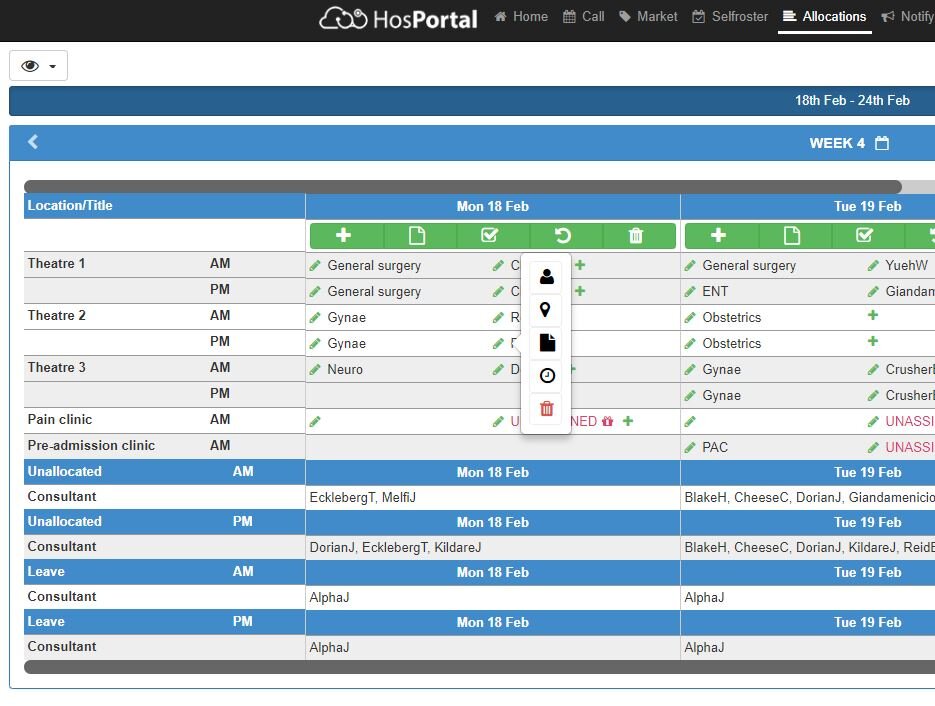HosPortal already has one of the most sophisticated tools for managing clinical and non-clinical allocations in a hospital environment, for instance to schedule staff to operating rooms, clinics and managerial activities. For a long time our customers have been able to generate recurring staffing templates, specify doctor types and skill-sets for particular activities, or the ability make ad hoc changes to clinical activity at short notice. And because we are cloud-based, all administrators can work on the roster simultaneously and see data updated in real time.In the last few weeks we have made a number of significant enhancements in response to requests from new and existing customers.
Improved display options
- Present rosters by individual day, week or month to a screen.
- Hide unwanted information to reduce the amount of information presented.
- View by location, or by staff member.
- Apply visual cues to various types of information. For instance: colour-code staff types and session types, or add customised icons.
- Export views to PDF that look just like the screen, including colour-coding and icons; easily swap rows and columns.
- See location sub-groups with improved colour-coding.
- Get the benefits of using wide-screen monitors, to present more information more simply.
Improved functionality
- Add text notes to people, sessions or entire days. For day notes, select between private notes (just between administrators) or public ones visible to all.
- Edit allocations in two ways:
- When viewing the allocations by location, edit the people allocated to the location
- When viewing the allocations by staff member, edit the location to which the staff member is allocated
- Swap and change staff allocations with fewer clicks.
- Quickly filter each location by staffing status (e.g. find all locations where a trainee has not yet been staffed)
We think you’ll like the changes. The users who have already used some of these new features certainly do.